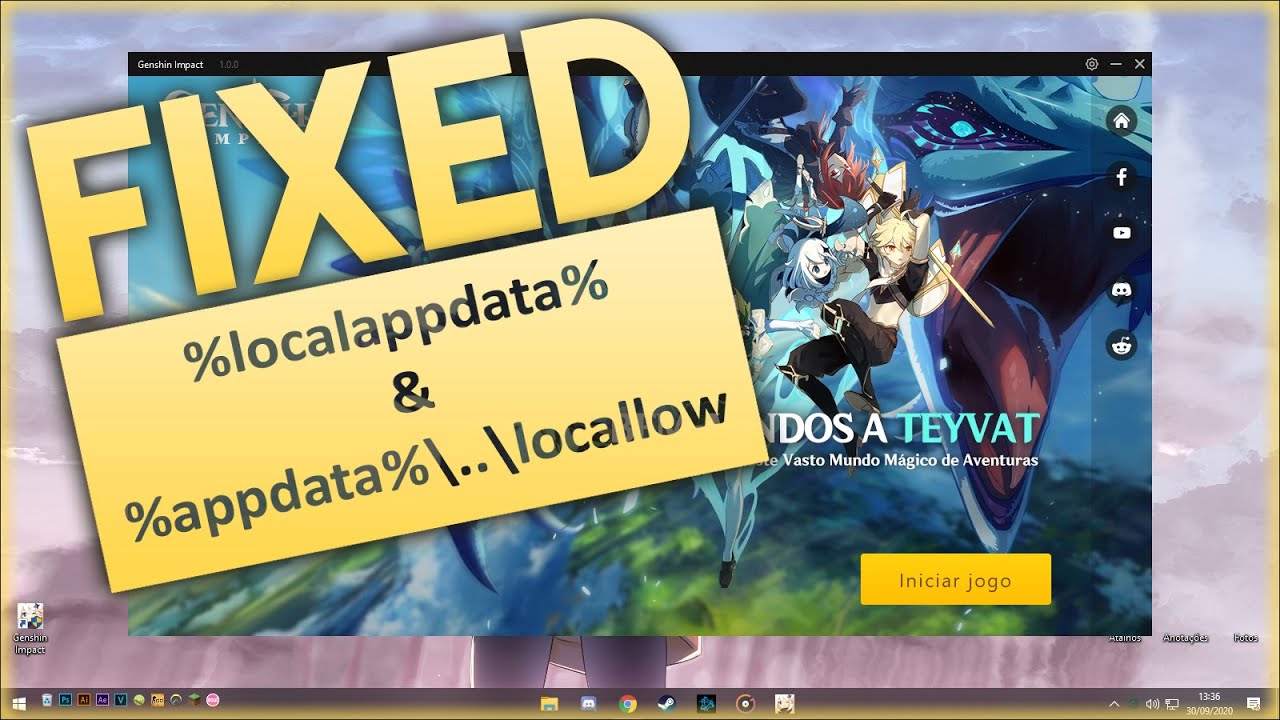 Open game's file
Open game's file (Extra) Cut "Genshin Impact Game" to outside the folder
Uninstall the game
Windows button or ctrl + R; Paste these separetely
%appdata%\..\locallow
%localappdata%
In both folders, delete the "miHoYa" folder
Install the game
(Extra) Cut "Genshin Impact Game" back to its original folder ("Gensing Impact")
Hope it helps!
---
*Tchau e bença

0 Comments